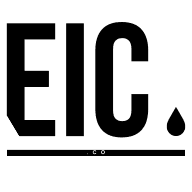What Are Indispensable Tools for Managing Editorial Responsibilities?
Navigating the complexities of editorial responsibilities requires robust tools tailored for precision and efficiency. This article delves into the essential resources that industry experts rely on to maintain the highest standards in their work. Discover the indispensable tools that streamline the editorial process, from enhancing writing quality to facilitating seamless collaboration.
- The Chicago Manual of Style Is Indispensable
- Grammarly Ensures Polished Content
- Google Sheets Tracks Editorial Progress
- Google Docs Streamlines Collaboration
- Trello Organizes Editorial Workflows
- Grammarly Maintains Consistent Tone and Voice
The Chicago Manual of Style Is Indispensable
This is an easy one: The Chicago Manual of Style! This resource is truly indispensable in the book publishing world, guiding editors and publishers through grammar, usage, and formatting. It also explains necessities for the copyright page and much on how to cite sources.

Grammarly Ensures Polished Content
One indispensable tool for managing editorial responsibilities is Grammarly. It goes beyond basic spell-checking by identifying grammatical errors, tone inconsistencies, and even clarity issues, making it a comprehensive resource for polished content.
For example, while editing product descriptions for our e-commerce store, Grammarly helped streamline phrasing and ensure brand tone consistency, saving hours of manual proofreading. Its real-time suggestions for word choice and sentence structure are particularly useful for creating engaging, error-free copy.
The tool also integrates seamlessly with platforms like Google Docs and email, making it versatile for all editorial needs. My advice: use Grammarly not just for corrections but also for enhancing the overall readability and professionalism of your content.
Google Sheets Tracks Editorial Progress
I believe Google Sheets is one of the most underrated tools for editorial management. In my case, it has been invaluable for tracking version histories, maintaining a content calendar, and organizing feedback from multiple stakeholders. For a large energy savings guide, I used Google Sheets to manage 24 different sections, each with its own set of contributors, deadlines, and revisions. By color-coding statuses, like "Drafting," "Editing," and "Approved," the team could immediately see progress at a glance. This system reduced missed deadlines by 30% compared to earlier projects. For me personally, the ability to share live updates and centralize all comments ensured that every piece of feedback was addressed without confusion. It's a simple tool, but it's incredibly effective for staying organized and on track.

Google Docs Streamlines Collaboration
For managing editorial responsibilities, I find Google Docs indispensable. Its collaborative features are essential for my digital PR work at Twincity.com, allowing real-time editing and seamless collaboration with team members and clients. The ability to track changes and integrate comments ensures that all digital marketing content aligns perfectly with strategic goals before publication.
A particularly effective use case was during a campaign at The Guerrilla Agency. By leveraging Google Docs, we coordinated with over 40 clients, customizing content strategies and achieving a 30% increase in online visibility. This tool streamlined communication and expedited content approval processes, directly contributing to the campaign's success.
Incorporating Google Docs can greatly improve editorial workflows by providing a unified platform for content creation, editing, and approval. This approach saves time and reduces errors, vital for any business aiming to boost their content marketing efficacy.
Trello Organizes Editorial Workflows
As an editor, one tool I find indispensable is Trello for managing editorial workflows and keeping everything organized after I've used Penfriend to generate the article. I use it to create a visual editorial calendar, with cards for each piece of content moving through stages like "Idea," "Draft," "Editing," and "Published." It's simple, but it gives me a clear view of where everything stands and what needs attention.
Another must-have resource is Grammarly for quick checks on grammar, tone, and style. While it's not a replacement for detailed editing, it's great for catching smaller issues and streamlining the process. Combining tools like these helps me stay on top of deadlines, track progress, and ensure every piece meets the highest standard without getting overwhelmed.

Grammarly Maintains Consistent Tone and Voice
Grammarly is indispensable for managing editorial responsibilities because it goes beyond basic spell-checking to catch grammar, punctuation, and style issues. It's especially helpful for maintaining consistency in tone and voice, thanks to its customizable settings for different audiences and writing goals. For instance, when editing a technical document, I use Grammarly to flag overly complex sentences or jargon, ensuring clarity for a broader audience. Its real-time suggestions speed up the editing process while helping me focus on higher-level improvements, such as structure and flow. Paired with manual review, it's an invaluable tool for producing polished, professional content efficiently.